|
Boost occupancy and drive revenue for your hotels with ResAvenue's Enquiries Page
10 November, 2020
Acting swiftly and effectively on guest enquiries is an excellent way of maximizing your business potential. Keeping this in mind, ResAvenue now offers its hotel partners the Enquiries Page on Channel Connect to engage with potential guests better and thereby increase bookings considerably.
Managing Booking Enquiries
On receiving an offline enquiry for your hotel via email or phone, you can access the Enquiries form and can create new enquiries and enter the details such as Guest Name, Email ID, Contact No, Check-in & Check-out date, Enquiry Type (Mail/Phone), the name of the reservation executive who added the enquiry, occupancy count and any special requirements from the guest.
You can view previous enquiries (including the expired ones), edit or cancel them from the Enquiries page. Managing booking enquiries is one of the primary tasks of any hotel business.
Converting Enquiries to Bookings
Our channel manager also enables you to access these enquiries and convert them to confirmed bookings through effective personalized communication with guests. Before responding to a booking enquiry, you would first need to check availability and rates applicable for the dates during the proposed stay. Then make sure you reply to the enquiries - you can use autoresponders in case you cannot reply immediately. Give your reply a personal and hospitable touch and make your prospective customer feel valued. You must respond to every aspect of their enquiry completely and accurately. Please ensure that your presentation is relevant and a suitable quotation is provided to the enquirer.
Along with our new Enquiries page, ResAvenue is also introducing the Hold Reservation feature, which permits you to create actual reservations that deduct online inventory based on 'On hold' booking requests placed by customers. The room will be released if payment has not been received by the specified expiry date.
10 November, 2020
Acting swiftly and effectively on guest enquiries is an excellent way of maximizing your business potential. Keeping this in mind, ResAvenue now offers its hotel partners the Enquiries Page on Channel Connect to engage with potential guests better and thereby increase bookings considerably.
Managing Booking Enquiries
On receiving an offline enquiry for your hotel via email or phone, you can access the Enquiries form and can create new enquiries and enter the details such as Guest Name, Email ID, Contact No, Check-in & Check-out date, Enquiry Type (Mail/Phone), the name of the reservation executive who added the enquiry, occupancy count and any special requirements from the guest.
You can view previous enquiries (including the expired ones), edit or cancel them from the Enquiries page. Managing booking enquiries is one of the primary tasks of any hotel business.
Converting Enquiries to Bookings
Our channel manager also enables you to access these enquiries and convert them to confirmed bookings through effective personalized communication with guests. Before responding to a booking enquiry, you would first need to check availability and rates applicable for the dates during the proposed stay. Then make sure you reply to the enquiries - you can use autoresponders in case you cannot reply immediately. Give your reply a personal and hospitable touch and make your prospective customer feel valued. You must respond to every aspect of their enquiry completely and accurately. Please ensure that your presentation is relevant and a suitable quotation is provided to the enquirer.
Along with our new Enquiries page, ResAvenue is also introducing the Hold Reservation feature, which permits you to create actual reservations that deduct online inventory based on 'On hold' booking requests placed by customers. The room will be released if payment has not been received by the specified expiry date.





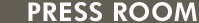
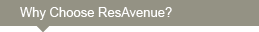
 Real Time Payment Processing
Real Time Payment Processing
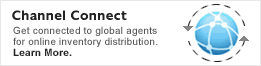

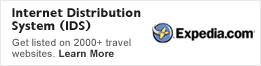
 INFIBEAM AVENUES
INFIBEAM AVENUES