|
ResAvenue's reporting feature will back you up on a rainy day!
September 13, 2011
An efficient solution is one that has an advanced set of back-end features to go with it. Apart from providing the core service/product, a solution that is supported with adequate and relevant back end features, is the one that sees light of day. ResAvenue is one such online solution. Apart from providing you with a booking engine, ResAvenue facilitates an array of back end features that will assist you in many ways.
The ‘reporting feature’ is one of these many attributes that will help you as an hotelier, to keep a tab on your reservations at a multi-functional level. This feature will aid in tracking your reservations at any stage of the booking. Take for example, if your customer makes a booking, and for some unforeseen reason, the transaction is abandoned. At a time like this, it will be of utmost help to you, if you know the reason behind the abandoned transaction and at what stage was the transaction abandoned. This is where ResAvenue steps in. The ‘reporting feature’ will keep you updated on the reservation details with reference to confirmation, cancellation, waitlisted reservations, etc.
The ‘reporting feature’ has many facets to it. A few of them are -
September 13, 2011
An efficient solution is one that has an advanced set of back-end features to go with it. Apart from providing the core service/product, a solution that is supported with adequate and relevant back end features, is the one that sees light of day. ResAvenue is one such online solution. Apart from providing you with a booking engine, ResAvenue facilitates an array of back end features that will assist you in many ways.
The ‘reporting feature’ is one of these many attributes that will help you as an hotelier, to keep a tab on your reservations at a multi-functional level. This feature will aid in tracking your reservations at any stage of the booking. Take for example, if your customer makes a booking, and for some unforeseen reason, the transaction is abandoned. At a time like this, it will be of utmost help to you, if you know the reason behind the abandoned transaction and at what stage was the transaction abandoned. This is where ResAvenue steps in. The ‘reporting feature’ will keep you updated on the reservation details with reference to confirmation, cancellation, waitlisted reservations, etc.
The ‘reporting feature’ has many facets to it. A few of them are -
- All Reservations: This function helps you track all your reservations at any point of time through a PC with an internet connection.
- Rooms Selected: The rooms selected function lets you see what rooms have been chosen by your guest.
- Rooms on hold: At any point of time, you can track the number of rooms on hold.
- Reservation by invoice: Keep a tab on all the reservations that have been made with an invoice.
- Confirmed reservation: Keep a track of all the reservations that have been confirmed by guests.
- Waitlisted: This function assists you in keeping a tab on waitlisted reservations.
- No show: If a guest has made a confirmed reservation but does not show up on the date that the room has been booked, then the ‘reporting feature’ will help you in tracking the same.
- Cancelled reservation: As the name suggests, this function helps maintain a record of cancelled reservations.
- Failed transaction: If for any reason, a transaction has failed, then this function allows you to be keep a tab on the same. Thereby, giving you an opportunity to reinitiate the transaction.





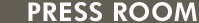
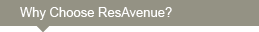
 Real Time Payment Processing
Real Time Payment Processing
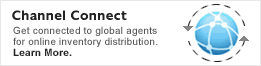

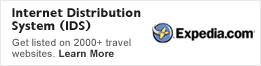
 INFIBEAM AVENUES
INFIBEAM AVENUES